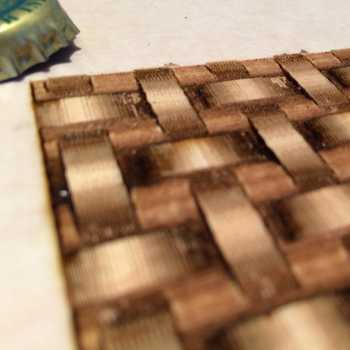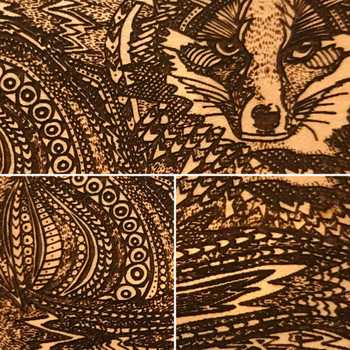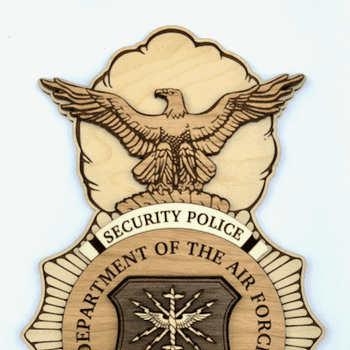This is my first attempt at creating my own SVGs. I drew them in markup (text) and tested them in Chrome. Then I used Tinkercad to virtually put them together. I used Inkscape to put them together (like Tetris) in a single SVG for uploading to Glowforge.
I used https://geargenerator.com/ to draw the outer lines for the gear SVGs. I then modified them to my needs.
This was a fun process and I learned a lot. I am a web developer, so writing the SVG in markup was easier since I am used to writing in that language. Once I work out a few more kinks, I hope to upload the SVG, but it would need instructions for putting it together (otherwise it is a crazy puzzle).


I was able to fit it all on a single 12"x20" proofgrade draftboard. It is all pressure fit together (no glue, yet) plus two (2) machine screws (#8-32) and three (3) machine screw nuts and four (4) washers (spacing the wheel axel).
I used 1/2" chrome steel ball bearings.
I might try to replace the wheel-axel screw with a printed axel in a later revision to reduce the need for extra hardware. But, I think the screw in the crank handle is still the best implementation due to the stress of turning the crank.
Thoughts or suggestions?